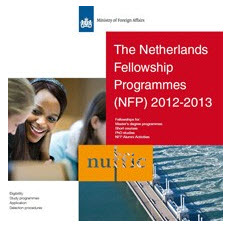Free Live Education News Education News program.
ฟรีโปรแกรม Live Education
Get the Download News Live Education News.
Download Crack. (เฉพาะ Windows 64bit)
How to download and install.
1.Click to download. Save the file.แล้ว เลือกAgreed
2.Open the folder in which to save the file.
3. Double-click the file.setup_liveeducation.exe
4. ระบบขึ้นหน้าต่างเตรียมติดตั้ง Preparing to Install..
5. เลือก Next > Next > Install
6. Once the installation is complete, click Finish to complete the installation.
7. In the case of Windows. 64 Crack a bit to load, then the file will have the file name.LiveEducation.exe
8. Copy ไฟล์ LiveEducation.exeTo overwrite the original file in the install folder C.:\\\\\\\\Program Files(x86)\\\\\\\\Live Education
Window will appear. Copy and ReplaceConsidered complete, the installation program for Windows. 64 Bit.

How to use the program.
1. เปิดโปรแกรม Live Education บนหน้า Desktop
2. Login with Member Web eduzones.
3.After logging.
4. Can choose.Look.Appropriate for the application.
5.The system alerts.
6. Can close the program by right-clicking on its icon and select.Close.
Get the Download News Live Education News.
Download Crack. (เฉพาะ Windows 64bit)